Let’s take a quick inventory on your prep for a new product launch: Website updates? Check. New sell sheets? Check. Videos? Check. Wait… something’s missing. Oh, yeah, a PowerPoint presentation for sales. Hey, no problem, you can throw that together in a jiff, right?
Remember, PowerPoint presentations may be the first glimpse of your brand
After all these years, PowerPoint is still the Rodney Dangerfield of marketing tactics. It gets no respect. Because we’ve all seen so many mediocre presentations, our first reaction is to take a nonchalant attitude toward PowerPoint, as if its shortcomings are universally acknowledged and forgiven.
That’s too bad. Particularly in the B2B world, PowerPoint presentations are a critical sales tool, vital to articulating both the brand and product messaging. Which means it’s time to show PowerPoint some long overdue love.
The compromises of PowerPoint
Of course, it’s not hard to see why presentations still get the short end of the stick sometimes. Here are four key reasons that we hear a lot:
- “It’s just a PowerPoint.” PowerPoint makes things easy. Maybe too easy. As a result, it’s tempting to be satisfied with presentations that just lay out the main points. By applying a little more discipline and process, however, we can make sure your presentations are really telling the most compelling and convincing story.
- “It’s not a design tool.” Point taken. With PowerPoint, you may not be able to achieve quite the same level of finish that your other communications possess. Then again, in the right hands, PowerPoint can do your brand proud. We promise.
- “It’s hard to control messaging and quality.” Because PowerPoint decks are editable, issues can arise when you send them out into the wild. You can’t really fault a sales rep who takes the initiative to customize a presentation. But maybe you can engage your reps earlier to make sure their needs are addressed upfront.
- “It causes problems if we get too fancy.” PowerPoint has a certain lowest-common-denominator utility. If you use custom fonts, you may cause display issues. If you import more finished graphics, you may irk a presenter who can no longer edit text in those graphics. The key is to take time to assess how the presentation will be used, and weigh any trade-offs.
Where should you go from here?
First and foremost, give your key presentations the same degree of strategic thinking, creative attention and polish as any other marketing channel, so you can maximize PowerPoint’s advantages and minimize its drawbacks. And, depending on the job, consider other media that may excel where PowerPoint doesn’t, like interactive PDFs, video and HTML.
We’d be glad to discuss your presentation challenges with you. Email us today to see what we’ve been doing lately with PowerPoint and other tools, and how we can help you.
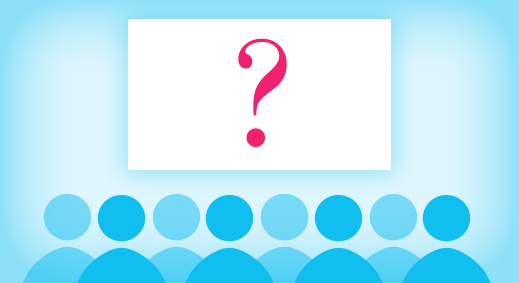

 See what they have to say
See what they have to say