Presentation Planning for the Real World
“The sales guys need this presentation to work on iPads. We need it to include speaker notes. Video is a must. It’s got to be small enough to email. There can’t be any glitches for remote viewers. Oh, and it would be great to include our animated product demos.”
Anything else?
When planning a presentation, it’s great to have an idea of what you want. But it’s important to know what’s technically possible so your best-laid plans don’t go awry.
Be prepared for compromises.
No matter which presentation software you choose, there will be trade-offs. So it’s important to decide what’s a must-have for you – for example, ease of updating or integrated video or iPad optimization – and what’s just a nice-to-have.
An ounce of prevention…
One key to creating a glitch-free presentation is understanding how, where and on what platforms/devices you (and others) will be delivering it. The time to nail that down? Before you even build it.
“PowerPoint does everything we need, right?”
Well, maybe. If you want to include speaker notes, or give users the ability to easily edit your document, PowerPoint excels where interactive PDFs or HTML presentations fall short. But PowerPoint has its limitations. One gotcha you may encounter is custom fonts. If your presentation is passed on to others who lack your company’s fonts, it will default to a system font. So much for that branded look.
Video and the remote viewing dilemma.
It seems hard to believe – we have the technology to send rockets into space, but not to watch video in a WebEx. For remote viewers, low frame rates make for a choppy, unsatisfying experience (the same is true with animated transitions and builds).
If you know your audience will sometimes be off-site, one option is to create a presentation that lets you choose between two paths: one with videos and one without. But before you have your cake (and eat it, too), remember: multiple paths make navigation a little harder for the presenter and complicate printing, too. Again, trade-offs.
A word about sharing.
Most of us like graphical presentations. But before you make every slide a visual feast for the eyes, ask yourself if you’ll need to share it. You may find your presentation is simply too big to send via email. While it can be hosted and viewed online, that adds a layer of complexity – one you might not have been anticipating.
We have just what you need.
As you can see, there’s a lot to think about when planning a presentation. And we’ve only just begun! Fortunately, we have some great tools to help you stay on top of it all. Our in-depth Sales Fingerprint Questionnaire helps you define your stakeholders, audience, objectives and content, while our “Why Can’t I Have it All?” guide lays out the trade-offs that can make or break your presentation.
Want to learn more? Contact us today so we can walk you through these essential presentation planning tools.
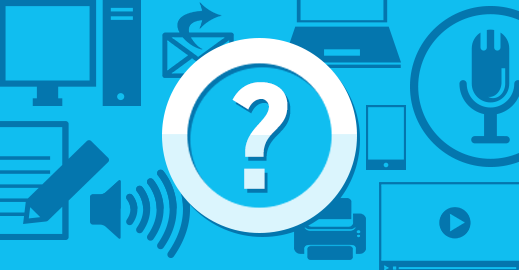

 See what they have to say
See what they have to say